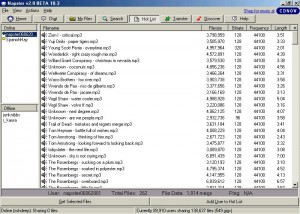I’ve recently been reading through Steve Jobs’ biography, a phenomenal work by Walter Isaacson. A point that Isaacson keeps coming back to throughout the book is that Steve Jobs revolutionized six different industries: animated movies (through Pixar), personal computing, tablet computing, phones, digital publishing, and music.
I don’t disagree with Isaacson. Jobs did revolutionize the way that digital media (including music, movies, books, and more) is marketed and sold today. But before you can have the corner on the market, there needs to be demand. And the revolution that realized the screaming demand for easily accessible digital media around the globe started in a college dorm room during the summer of 1999.
The Beginning
It started with two adolescents, Shawn Fanning and Sean Parker, who shared mutual interest in hacking and programming. Though the teenagers never met at this point, they continued to chat over IRC in the years to come, bouncing various software ideas off each other.
During his Freshman year of college at Northeastern University in Boston, Fanning had an idea to simplify online music acquisition for him and his roommate. It was 1998, and the easiest way to download MP3s was through various websites. Each website had a different interface. Each a different library of music. Many broken links. All were very slow.
Fanning wrote a piece of software that fixed this. It provided a single, clean interface that searched all the major MP3 websites, providing results only for working links. It was effective. But it still wasn’t a comprehensive library.
By the end of his Freshman year, Fanning had dropped out of college and was mulling over ideas for a music sharing program that didn’t rely on limited libraries and websites that were taken down and relaunched on a weekly basis. He worked out the good and bad ideas for such a program with his internet buddy, Parker, over IRC, slowly growing more confident in his idea and its architecture.
By midsummer, 1999, Fanning sat down at his uncle’s for a sixty-hour programming spree, and it was during those sleepless hours that Napster was officially born.
The Architecture
His idea was simple enough. All he needed to do was combine three existing protocols into one client: computer-to-computer connectivity (which was accomplished in instant messaging clients like IRC), file sharing (which was implemented in many instant messaging clients and exhibited in operating systems like Windows), and advanced search (which was illustrated by MP3 and internet search engines).
Fanning had already implemented two of the three features in the MP3 search program that he wrote during his Freshman year of college. The third feature, computer-to-computer connectivity, was the innovation that led his first program to become Napster.
The issue with Fanning’s first program was the same issue independent MP3 websites had: it relied on the servers of third-party websites that were frequently taken down for a number of reasons. Using computer-to-computer connectivity, Napster utilized each user’s computer as a server on the Napster network. Rather than searching the server of a website, Napster searched the computer’s of user’s that were currently logged onto the network.
There still was a centralized server for Napster—which is what eventually led to the service’s downfall—that indexed MP3 files and their locations. This allowed the Napster to still provide a very rapid search functionality.
Amazingly, in its two years of operation, the centralized server for Napster never went down. Not once.
Sharing and Searching
Napster did not blindly search a user’s entire computer for MP3 files—Fanning was originally a hacker, but he still understood privacy. Nor was Napster able to search a client’s computer if the Napster client was not running. So how did user’s music library become part of the Napster network?
- The user would need to install the Napster client on their computer
- The user would need to share a specific folder on their computer
- The user would need to have the Napster client running
Assuming these three criteria were met, any MP3 files within the user’s shared folder would be indexed on the centralized Napster server and available for download by other logged on users.
Any other user using the Napster client could then browse for songs by artist, song, album, etc. The search would be indexed through the centralized Napster server, and results returned from the index would be shown to the user. When a user selected a song for download, the Napster server would return the IP address of the user’s computer that contained the desired song, connect the two user’s computers, and transfer the file.
The Rise …
After Fanning’s sixty-hour programming marathon, Napster was born. It was June of 1999, and Fanning and Parker released the beta of Napster to thirty of their friends. It was meant to be a small group for testing. But obviously, given the described architecture above, the more computers that user Napster, the larger the Napster library would be. Fanning and Parker’s friends saw this potential, and less than seven days later, the purposely small test group had spread the download from thirty to 15,000 users.
Its users unaware of the legal implications, Napster went viral. Less than a year from its release, Napster was the fastest growing website in history and had acquired over 25 million users. This growth rate was unprecedented and was a surprise to everyone except Fanning, Parker … and anyone that used the service. Napster was wildly popular on the internet for two blissful years. Before Napster’s user base started to decline (due to the hot legal attention it was receiving), the service peaked at 80 million registered users.
Fanning believed his idea would be popular. But he had no idea of the demand that it would generate. Prior to the release of Napster, digital media was not easily accessible to the general public. Napster opened our eyes to the convenience we could be affording. Unfortunately, the convenience Napster offered was relatively short lived. The Recording Industry Association of America (RIAA) had taken its focus off nearly every other legal dispute it had to focus its crosshairs squarely on Napster.
… And Fall
How much damage (if any) Napster did to the music industry will be a topic of debate that will never find a good answer. While the RIAA may point out that, at its peak, Napster shared roughly 2.79 billion MP3s per month among its users, others would tell you that a song downloaded for free does not always correlate to revenue lost. A statistician on the other side of the argument might point out that, during the year Napster was most popular, revenue for the music industry increased by $500 million. Neither of these facts provide hard evidence for either side of the case, but they make for good argumentation.
Regardless, the service Napster provided was solely free MP3 distribution, and there’s no doubt that the means by which Napster did this violated copyright law. The RIAA, along with major record labels, artists, producers, and other corporate giants, banded together to file litigation against Napster. The litigation itself wasn’t overly complicated, and the Napster company effectively dissolved in July 2001, two years after launching the Napster service, one year after injunction.
But the Napster rise, fall, and lawsuit were extremely interesting. No, the litigation itself was nothing to write home about. It was the companies sponsoring the litigation, as well as Napster, that illustrated both the irony of the situation and the need for something like Napster with a legal face. Because many of the same companies that sponsored the litigation against Napster, and even sued Napster itself, were the same companies that had (and continued to, even after injunction) funded Napster.
While the litigation departments of media companies around the world were building cases against Napster, the software departments were integrating components of Napster into their own applications. AOL, Yahoo, and Microsoft, for instance, each introduced instant messaging clients that had a Napster button on every chat window, which allowed you to quickly share a song with a friend. You may recall that AOL merged with Time Warner in late 2000, which caused Warner Music to be renamed to Warner Music Group. Point being, Warner Music Group was one of the many groups involved in litigation against Napster, but their parent company AOL Time Warner was funding the very company they were suing.
AOL was not the only house divided. German media giant Bertelsmann saw the potential in Napster, but they also saw how susceptible it was to legal disputes. So they invested $85 million into the company, asking them to develop a better, more secure distribution system. All this, even while Bertelsmann’s media division was also funding the RIAA and its lawsuit against Napster. And finally, when the dust was still settling in early 2002, Bertelsmann offered to purchase Napster for $20 million. The offer was rejected, and Napster quickly disintegrated as its employees (and executives … and board) took their severance pay and fled at the sight of bankruptcy. For as spectacular as the formation of Napster was, the day the company finally closed its doors was downtrodden and quiet.
The Gnutella Network
The end of the Napster service did not end the Napster idea. And even though Bertelsmann offered Napster $85 million to develop a secure distribution system that the company never had time to develop, someone else did: two people named Justin Frankel and Tom Pepper, co-founders of Nullsoft, a small software company recently purchased by none other than AOL. Justin and Tom developed a more robust and secure peer-to-peer file sharing network, and they called it Gnutella. Mind you, this wasn’t years after the RIAA smashed Napster into the ground. They began working on their alternative to Napster in 2000, and the Gnutella network began to catch the attention of the public’s eye in early 2001, when Napster’s legal battles were ramping up.
To AOL’s credit, they did try to stop Gnutella from growing up and living a long and healthy life. The day after the Gnutella source code was publicly released on Nullsoft’s website, AOL demanded the project be shut down. But, of course, it had already been downloaded thousands of times, and it was already being redistributed on countless sites. So AOL’s move to pull it off their servers was said to be similar to closing the barn door after you let the horse out.
The Gnutella network, unlike Napster, was not a client. It was both a protocol and an idea. The downfall of the old MP3 sites was that both their index server and their libraries were centralized servers owned by the sites. The downfall of Napster was that, though their libraries were on their user’s computers, they still had a centralized server that indexed all MP3 files and the computers on which they were stored. The Gnutella network removed all centralized server and instead used each user’s computer as a server and also a relay. The relay was what acted in place of a centralized index server. And since the Gnutella protocol was open source, anyone could make a client that connected to it. And there are … many.
When you logged on to the Gnutella protocol using a Gnutella client, for instance LimeWire or Morpheus, the protocol on your computer would ping several other computers that it thought might be logged on. Each of those computers also had a list of computers they knew were logged on, so they would return that list to your Gnutella client. Once Gnutella found other logged on users, it would remember those addresses the next time you started the service—this way if one of the servers did go down for any reason (even copyright violation), it still had other alternatives. When you searched for a file on Gnutella, it would send the request down the chain of clients you were attached to, and clients attached to those clients, until it found a match.
In this way, the Gnutella network was completely distributed. There were no centralized servers, so there was nothing for copyright holders to seize when an infraction was suspected. Sure, they would seize your computer, since it was one of Gnutella’s servers. But there were millions of other servers out there just like you. And for this reason, the Gnutella network has never been (and likely never will be, as its effectively impossible) shutdown; it has only grown since its inception. Certain clients have legally been shutdown before, but since they are open source, they would simply reemerge a few days later.
Modern Distribution
The Gnutella network today is the most widely used peer-to-peer distribution network (aside from torrenting). Though illegality popularized these distribution systems, they are primarily used for legitimate transfers today, though obviously they do still house illegal content.
More importantly, however, the digital media revolution that Napster started, however controversial it was and is, finally forced the media sources to reevaluate demand for their products. Piracy initially caused CD sales to plummet and thus the music industry to lose money. But once key distributors like Apple, Amazon, and even eventually Napster again (purchased by Rhapsody and reintroduced legally for a fee) finally saw the demand that Napster enlightened them to, the music industry recovered (though they’d like you to believe they’re still limping along). Sure, CD sales have all but died, and some stores like Best Buy don’t even carry CDs, but digital sales have surpassed what CD sales used to be. The digital revolution also opened new possibilities. For instance, Pandora, offering you a digital streaming alternative to your radio.
But the demand for digital content didn’t stop at music. Companies like Netflix, Hulu, and Amazon Instant emerged. Products like the iPad and Kindle are hugely popular. And TV stations started streaming their content online. Even non-internet-based companies like Redbox were formed based on consumer’s desire for on demand content.
Now, I’m not condoning illegal activity. And downloading music or movies from LimeWire or The Pirate Bay is very bad, kids. But there is a lesson to be learned here. When the culture begins to change, and the culture realizes a new possibility that never existed to them before is now a reality, don’t resist it. The amount of money the record labels and RIAA put into legislation and litigation before they even consider changing with the culture to provide legal alternatives to services such as Napster far surpassed the money they were losing in records sales. When the culture advances, advance with it. That’s what technology is all about.
Unless the culture advances into a murdering machine. That should still be frowned upon.